HGS Virtual School
How to enter and navigate the virtual school
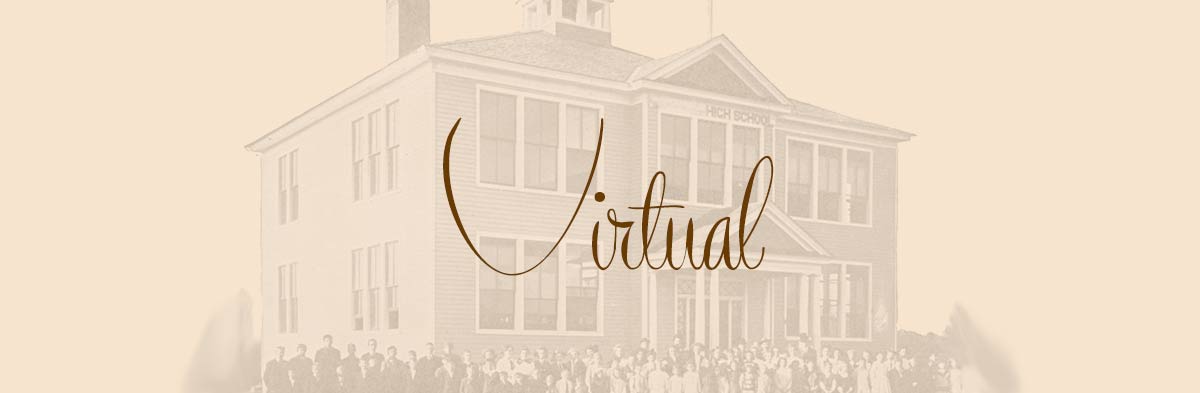
About HGS Virtual School
The HGS Virtual School is one location where students will access course materials. Canvas is the software used for the HGS Virtual School. Some HGS courses also use the virtual school for assignment submission and testing as well as a location for must watch video content. The virtual school is used by students taking synchronous (“real time”) as well as asynchronous (“on demand”) classes. For students taking synchronous classes, the virtual school is also the entry point for the HGS Virtual Classroom. The Governor’s School uses Canvas for the virtual school software.
An HGS Virtual School account will be created for each student by using the information the student has entered into the ITS Registration form. (Have yet to complete the ITS Registration form? Please do so now, before proceeding with this or any other orientation section. The registration form is available from this web page. Please allow a minimum of seven (7) business days after completion of the HGS ITS registration form before a virtual school account will be active.)
The orientation video below covers entry into the virtual school, how to learn to use the virtual school software (i.e., Canvas), and how to find classes and content. Watching the video below, as well as all other videos in each orientation section, is a requirement, not an option. Use of the virtual school as an access point to the HGS Virtual Classroom is covered in the HGS Virtual Classroom orientation section.
Using HGS Virtual School
Please watch the virtual school orientation video below.
Complete Remaining Tasks
After reviewing HGS Virtual School orientation video, please return to the Student Orientation Home page and complete all remaining orientation tasks. In addition to completing HGS Virtual School orientation, Step 2, each student must complete
- Step 1: ITS Registration
- Step 3: HGS Virtual Classroom orientation
- Step 4: HGS Email orientation
- Step 5: HGS LIVE! session orientation
- Step 6: HGS Plus orientation